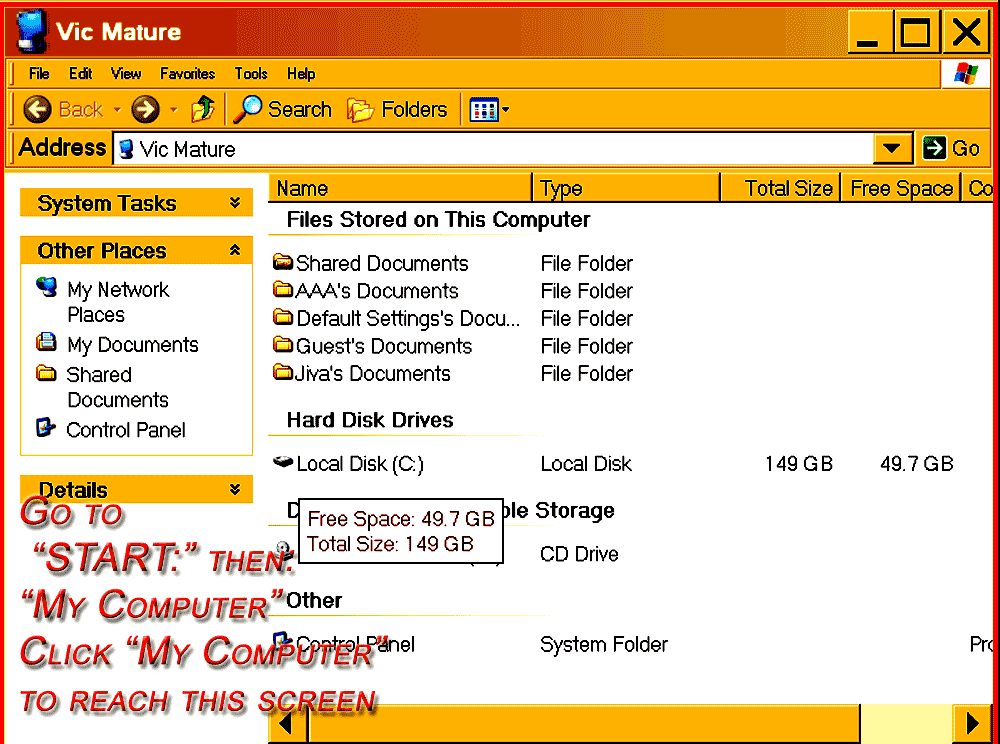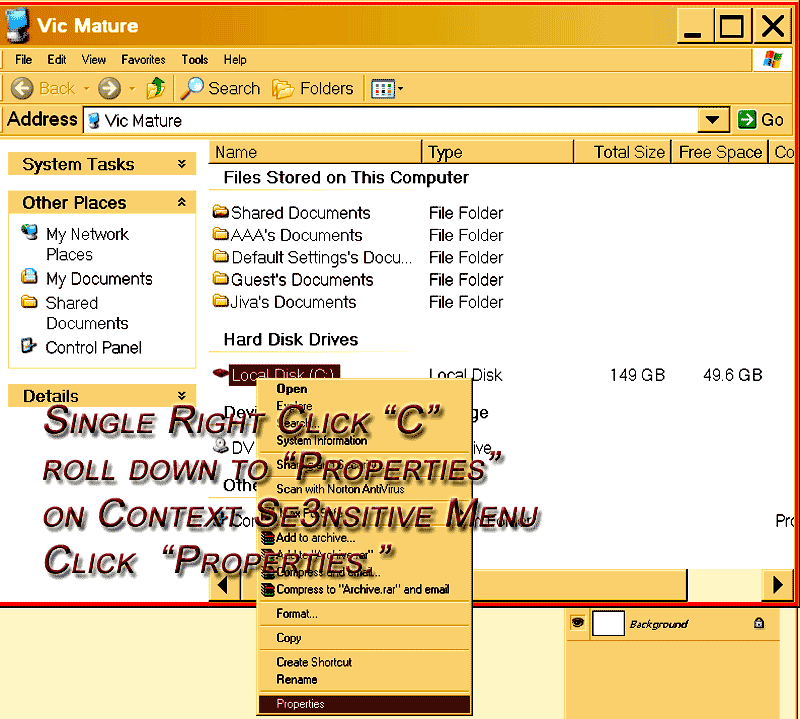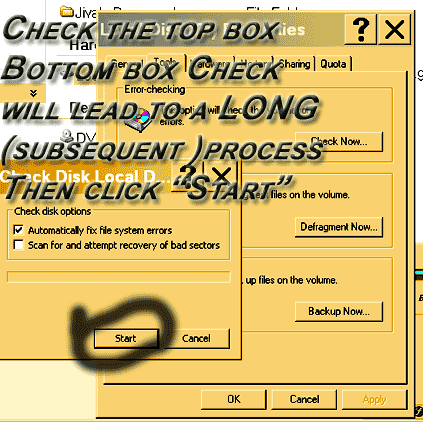For Windows XP Now we run CHECK DISK. This process checks your HD for errors. . Go to START then click on "MY COMPUTER"
Return toClean Disk!!
Or Defrag
Follow the illustrated steps below:
Single right click on your C Drive in the "MY COMPUTER" Window in order to generate the context sensitive menu illustrated below.
Scroll down on the menu to "PROPERTIES" (at the bottom)
Click on "PROPERTIES"
The card displayed here appears after you click on
"Properties." Click the tab labeled "Tools" as
illustrated here. Then Click "Check Now."
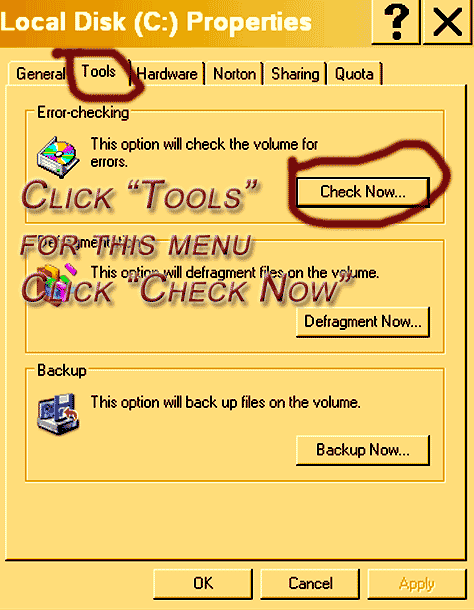
Of the two Check Boxes, leave the bottom one blank at this time
Click the top one, "Auto Fix" as illustrated below. Now Click
START
But first, one more item. Click "YES"
Follow normal shut down procuedures.
Reboot normally. Computer Wil Blue
Screen and run ChkDsk before
automatically continuing to Load Windows.
This is a three step automatic process
which you only watch. Do not interact
until normal loading screens have appeared.
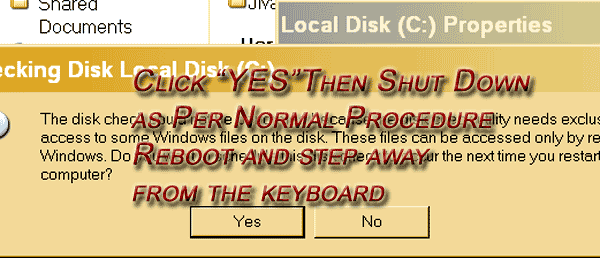
After your restart you will be ready to run DeFrag
(Click HERE for page top)
Return toClean Disk!!
Or Defrag