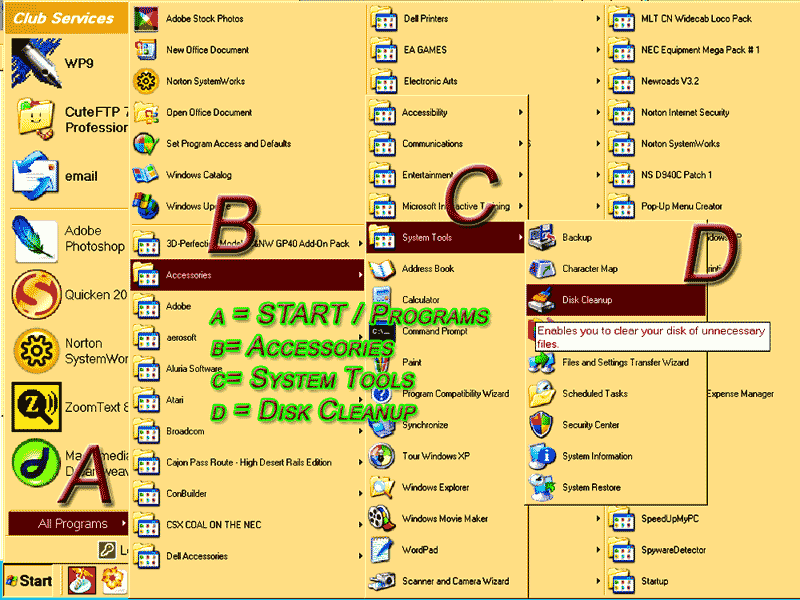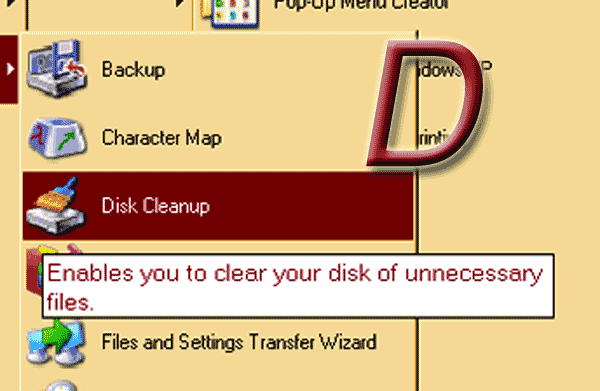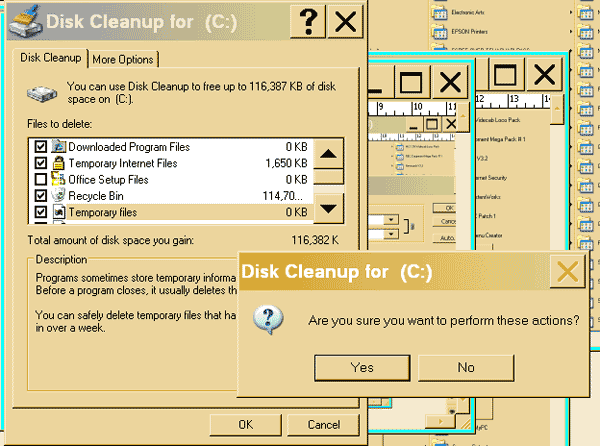Previous Page
For Windows XP First, we'll clean the disk and take away superfluous files. This is best done before defragging. We'll start with CLEAN DISK scroll down and follow illustrated instructions in order. Steps outlined in this section of this site are taken regularly here in our Bat Cave Replica.
After this page, go to:
Next, Check Disk!!
Or Defrag
A Start / Programs
B Accessories
C System Tools
D Disk Cleanup (Click)
The Highlit Check Box Item in the list is
Automatically Explained in "Description"
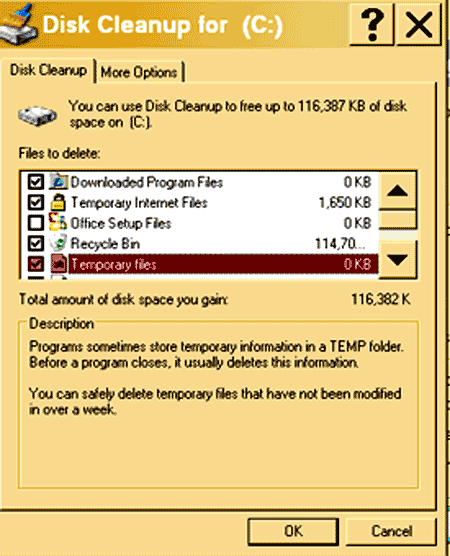
Click: "OK" As depicted above.
Scroll Down here for further explanation
Click YES. Step Away from the Keyboard! Disk Clean up will run and go away.
(Click HERE for page top)
Next, Check Disk!!
Or Defrag